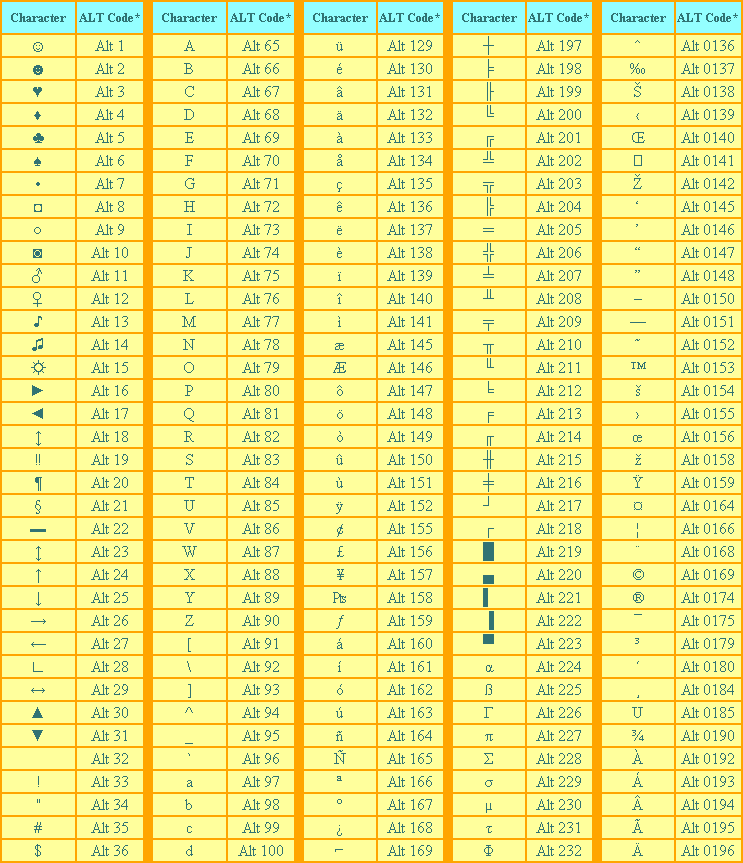- Install
under Linux command window:
sudo apt-get install octave
sudo apt-get install liboctave-dev
packages can be found at:
http://octave.sourceforge.net/packages.php
download control package and save as control-2.6.3.tar.gz under Downloads directory.
sudo octave (to allow package installation)
and in octave prompt:
octave:1> pkg install control-2.6.3.tar.gz
octave:2 > pkg list
Package Name | Version | Installation directory
--------------+---------+-----------------------
control *| 2.6.3 | /usr/share/octave/packages/control-2.6.3
octave:> pkg load control
octave:>DEMOcontrol
octave:>DEMOcontrol